Table of Contents
1 - Introduction2 - Profiling your application
3 - User interface reference
1 - Menus
2 - Toolbar
3 - Session tabs
4 - Overview panes
5 - Event views
6 - Information panes
7 - Dialog windows
4 - SDK Reference2 - Toolbar
3 - Session tabs
4 - Overview panes
5 - Event views
6 - Information panes
7 - Dialog windows
1 - Trial
2 - Licence information
3 - Licensing wizard
4 - Preferences
5 - Filter editor
7 - Search
8 - Send to
9 - Upgrade
10 - About
2 - Licence information
3 - Licensing wizard
4 - Preferences
5 - Filter editor
1 - Address filter
2 - Attribute type filter
5 - Block size filter
6 - Block type filter
7 - Function filter
8 - Search filter
9 - Stack frame filter
10 - Thread filter
11 - Time range filter
6 - Go to2 - Attribute type filter
3 - Attribute value filter
4 - Block description filter5 - Block size filter
6 - Block type filter
7 - Function filter
8 - Search filter
9 - Stack frame filter
10 - Thread filter
11 - Time range filter
7 - Search
8 - Send to
9 - Upgrade
10 - About
Contact Information
Sales
Sales and licensing related questions should be sent to our sales team at:Feedback
If you have feedback regarding this website or any of our products, please use the following email address:Support
Questions related to problems you have encountered with either this website or any of our products should be directed to our support team at:Enquiries
Any other questions, or general enquiries should be sent to the following email address:3.7.5.3 - Attribute value filter
An attribute value filter only shows events that have one of the the selected attribute values associated with them. Attributes can be added to events during profiling.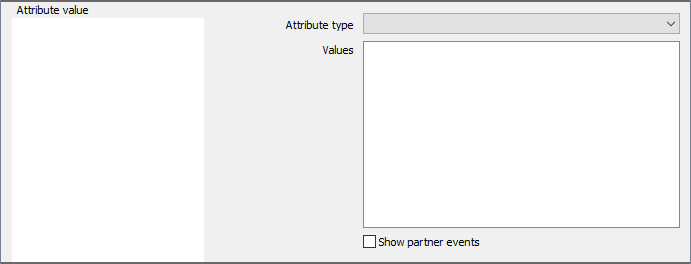
| Attribute type | Select one of the registered attribute types from this dropdown. |
| Values |
Choose one or more known values from this list to enable this filter. The values displayed in this list are taken directly from all events in the profile data. I.e., if this list is empty, it means that none of the events in the profile have valid values for the selected attribute type. |
| Show partner events | If this option is enabled partner events will also be shown even if they don't have any of the selected attributes. For example, if an allocation event has one of the selected attributes, but its associated free event doesn't, both events will appear in the thread streams if this option is selected. |
