Table of Contents
1 - Introduction2 - Profiling your application
3 - User interface reference
1 - Menus
2 - Toolbar
3 - Session tabs
4 - Overview panes
5 - Event views
6 - Information panes
7 - Dialog windows
4 - SDK Reference2 - Toolbar
3 - Session tabs
4 - Overview panes
5 - Event views
6 - Information panes
7 - Dialog windows
1 - Trial
2 - Licence information
3 - Licensing wizard
4 - Preferences
7 - Search
8 - Send to
9 - Upgrade
10 - About
2 - Licence information
3 - Licensing wizard
4 - Preferences
5 - Filter editor
1 - Address filter
2 - Attribute type filter
3 - Attribute value filter
4 - Block description filter
5 - Block size filter
6 - Block type filter
7 - Function filter
8 - Search filter
9 - Stack frame filter
10 - Thread filter
11 - Time range filter
6 - Go to2 - Attribute type filter
3 - Attribute value filter
4 - Block description filter
5 - Block size filter
6 - Block type filter
7 - Function filter
8 - Search filter
9 - Stack frame filter
10 - Thread filter
11 - Time range filter
7 - Search
8 - Send to
9 - Upgrade
10 - About
Contact Information
Sales
Sales and licensing related questions should be sent to our sales team at:Feedback
If you have feedback regarding this website or any of our products, please use the following email address:Support
Questions related to problems you have encountered with either this website or any of our products should be directed to our support team at:Enquiries
Any other questions, or general enquiries should be sent to the following email address:3.7.5 - Filter editor
The filter editor allows you to modify and/or create filtered views of your profile events. By creating filtered views of your data, you can concentrate your efforts on one particular region of your application at a time.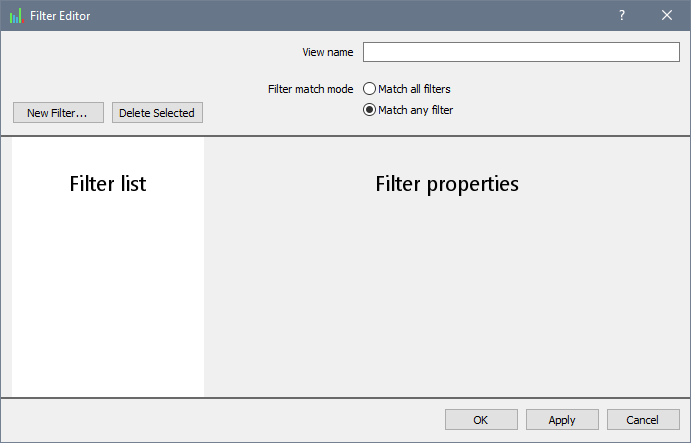
| View name | Allows you to provide a more meaningful name for the view these filters represent. The name will appear in the tab for the events view in question. If no name is provided, a default name will be used. |
| Filter match mode |
Allows you to control how the filters are applied to views:
|
| New Filter... | Displays a popup menu with a list of all available filters. Select an entry from this menu to create a new filter for the events view being edited. |
| Delete Selected | Deletes the currently selected filter. |
| Filter list | Currently added filters will be listed here. Click on one to edit it. |
| Filter properties | The currently selected filter will display its properties here for you to edit. |
The rest of this section covers each available filter in detail:
- Allows you to filter blocks by memory address.
- Allows you to filter blocks that have a specific attribute.
- Allows you to filter blocks that have a specific value for a particular attribute.
- Allows you to filter blocks by their type format.
- Allows you to filter blocks by their size.
- Allows you to filter blocks by their block type.
- Allows you to filter blocks by a particular function.
- Allows you to filter blocks by search text.
- Allows you to filter blocks by stack frame.
- Allows you to filter blocks by their thread.
- Allows you to filter events within a given time range.
