Table of Contents
1 - Introduction2 - Profiling your application
3 - User interface reference
1 - Menus
2 - Toolbar
3 - Session tabs
4 - Overview panes
5 - Event views
6 - Information panes
7 - Dialog windows
4 - SDK Reference2 - Toolbar
3 - Session tabs
4 - Overview panes
5 - Event views
6 - Information panes
7 - Dialog windows
1 - Trial
2 - Licence information
3 - Licensing wizard
4 - Preferences
5 - Filter editor
7 - Search
8 - Send to
9 - Upgrade
10 - About
2 - Licence information
3 - Licensing wizard
4 - Preferences
5 - Filter editor
1 - Address filter
2 - Attribute type filter
3 - Attribute value filter
4 - Block description filter
5 - Block size filter
6 - Block type filter
7 - Function filter
10 - Thread filter
11 - Time range filter
6 - Go to2 - Attribute type filter
3 - Attribute value filter
4 - Block description filter
5 - Block size filter
6 - Block type filter
7 - Function filter
8 - Search filter
9 - Stack frame filter10 - Thread filter
11 - Time range filter
7 - Search
8 - Send to
9 - Upgrade
10 - About
Contact Information
Sales
Sales and licensing related questions should be sent to our sales team at:Feedback
If you have feedback regarding this website or any of our products, please use the following email address:Support
Questions related to problems you have encountered with either this website or any of our products should be directed to our support team at:Enquiries
Any other questions, or general enquiries should be sent to the following email address:3.7.5.8 - Search filter
A search filter only shows events that match the specified search parameters.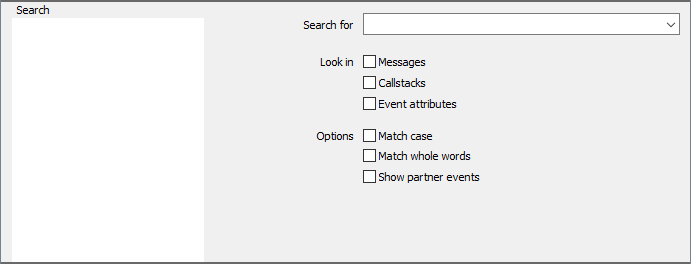
| Search for | Enter the text you want to search for, or select previously searched terms from the dropdown list. |
| Location settings |
Specifies where a search should look for matches:
|
| Options |
The additional options help define how the search should be conducted:
|
