Table of Contents
1 - Introduction2 - Integrating with other applications
3 - User interface reference
4 - Tutorials
Contact Information
Sales
Sales and licensing related questions should be sent to our sales team at:Feedback
If you have feedback regarding this website or any of our products, please use the following email address:Support
Questions related to problems you have encountered with either this website or any of our products should be directed to our support team at:Enquiries
Any other questions, or general enquiries should be sent to the following email address:3.2.4.2 - Licence preferences
The Licence Panel in the Preferences Dialog shows you whether the copy of Project: Merge you are running has been registered or not.When you are evaluating Project: Merge the Licence Panel will look something like this:
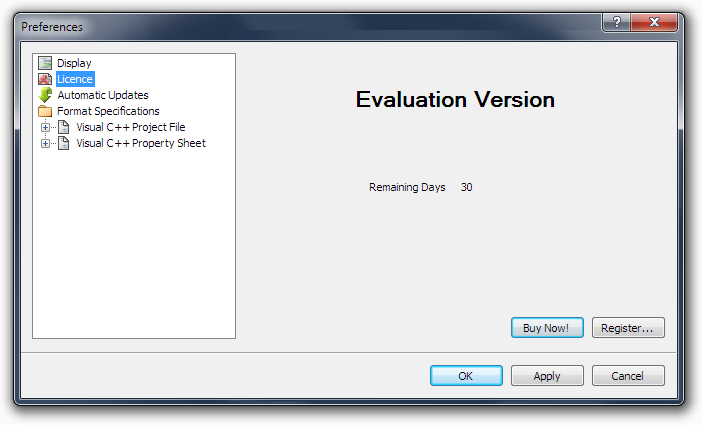
Buy Now
Clicking the Buy Now button will open the Licensing page of the Project: Merge website in your favourite web browser.
Clicking the Buy Now button will open the Licensing page of the Project: Merge website in your favourite web browser.
Register
Clicking the Register button will open the Registration Dialog where you can enter your details and licence key to register your copy of Project: Merge.
Clicking the Register button will open the Registration Dialog where you can enter your details and licence key to register your copy of Project: Merge.
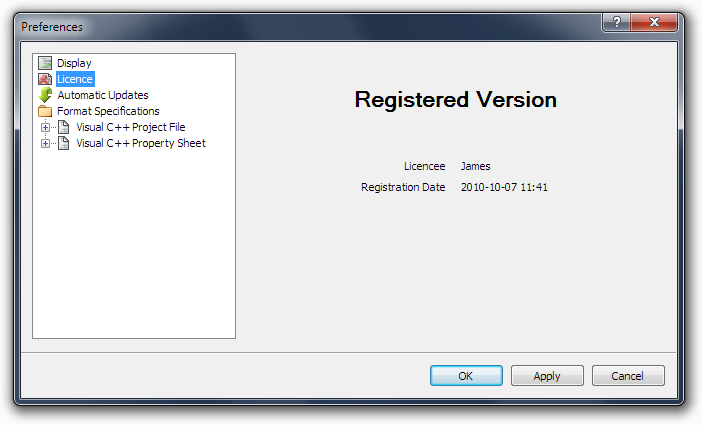 As you can see, the Licence Panel clearly indicates that Project: Merge has been registered, and shows the user
name and the date of registration.
As you can see, the Licence Panel clearly indicates that Project: Merge has been registered, and shows the user
name and the date of registration.
