Table of Contents
1 - Introduction2 - Integrating with other applications
3 - User interface reference
4 - Tutorials
Contact Information
Sales
Sales and licensing related questions should be sent to our sales team at:Feedback
If you have feedback regarding this website or any of our products, please use the following email address:Support
Questions related to problems you have encountered with either this website or any of our products should be directed to our support team at:Enquiries
Any other questions, or general enquiries should be sent to the following email address:3.2.4.3 - Update preferences
The Automatic Updates Panel in the Preferences Dialog controls how often Project: Merge checks for updates. It should be noted that only registered versions of Project: Merge will check for updates automatically.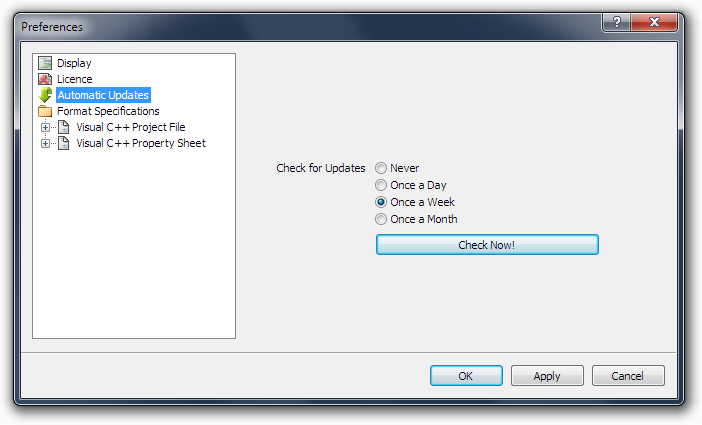
Check for Updates
Determines how often Project: Merge checks for updates - if at all.
Determines how often Project: Merge checks for updates - if at all.
Check Now
Clicking the Check Now button will force Project: Merge to check for updates immediately.
If an update is available, you will be notified when Project: Merge is started. If you choose to install that update, it will be downloaded
in the background and installed when you quit Project: Merge.
Clicking the Check Now button will force Project: Merge to check for updates immediately.
