Table of Contents
1 - Introduction2 - Integrating with other applications
3 - User interface reference
Contact Information
Sales
Sales and licensing related questions should be sent to our sales team at:Feedback
If you have feedback regarding this website or any of our products, please use the following email address:Support
Questions related to problems you have encountered with either this website or any of our products should be directed to our support team at:Enquiries
Any other questions, or general enquiries should be sent to the following email address:3.5.4 - Trial dialog
The trial dialog will appear when you start Oso XML Merge without a full licence.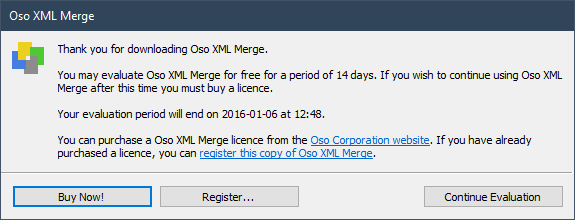
When your evaluation period does finally expire, the trial dialog will not allow you to continue using Oso XML Merge:
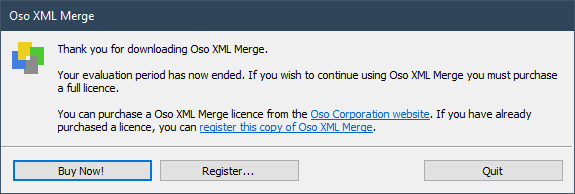
Buy now!
Opens the Oso Corporation store in your favourite web browser, and initiates an order for an Oso XML Merge licence.Register...
Opens the licensing dialog so you can register your copy of Oso XML Merge.
You should note that the Continue Evaluation button will be disabled for a short period of time when this dialog is first displayed. This is to help remind you that our time costs money as well. ;)
