Oso XML Merge is the best in class Windows® application for comparing and merging XML files. Formerly known as
Project: Merge, we've taken the new version to the next level and beyond. With unbeatable functionality,
unmatched performance, and a sexy new look you won't find a better alternative for comparing and merging
XML files.
Oso XML Merge can perform both two and three way comparisons and merges. A two way operation has two input files and, in the case of
merges one output file, while a three way operation also includes a third input file which is considered to be the common ancestor of
the other two input files.
Unlike many other comparison and merge applications that claim to support XML, Oso XML Merge treats XML files as XML, and not as text.
Because of this small but important distinction, Oso XML Merge is capable of comparing and merging XML files far more accurately and
efficiently than traditional merge applications that just compare on a line by line basis. The result is more accurate comparisons, and
error-free merges.
Oso XML Merge also integrates into third party software through its comprehensive set of command line parameters. In fact, Oso XML Merge
was primarily designed to complement the branch and merge facilities found in modern version control software suites. Additionally Oso XML
Merge can also be fully automated to run three way merges silently through any scripting language that can spawn other processes.
Products
Oso XML Merge
2.0.2182
Introduction2.0.2182
Features
Screenshots
Downloads & Changes Free Trial
Licence Generator
User Manual
Newsletter
Slightly less regularly than a blue moon, we release new products into an unsuspecting world.If you would like to hear about those products first, enter your email address below and click subscribe to be added to our newsletter.
|
Two-Way Comparison

Comparing two files allows you to see the differences between them. The files can be largely unrelated, but the root elements must share the same name. |
Two-Way Merge
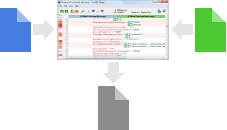
Merging two XML files combines the content from both files into a single output file. As with comparing two files, the root elements from each file must share the same name. | |
|
Three-Way Comparison
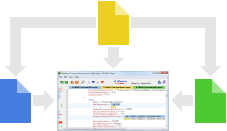
Comparing three files with each other also allows you to see what's changed between them. Unlike the two way compare though, the three files are expected to be related: The two files on the sides of the operation (the left and right files) are considered to be independently modified versions of the base file. |
Three-Way Merge
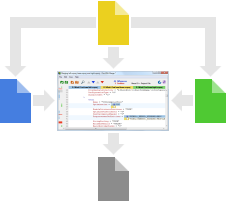
Merging three files effectively combines the changes from the left and right files, which must be related to the base file, into a single output file. Like the three way compare all input files are assumed to be closely related to one another. |

 Oso XML Merge
Oso XML Merge 
